ORDINANCE No. 228 /2021
of the RECTOR
of the MEDICAL UNIVERSITY OF WARSAW
of 8 December 2021
on obtaining and using the universal international researcher’s ID (ORCID
| PBN - ORCID - POL-on ACCOUNTS |
Each researcher carrying out scientific activity at the Medical University of Warsaw is obliged to create accounts in the following IT systems:
Failure to fulfil this obligation will have a negative impact on the evaluation of the MUW’s scientific activity. Answers to questions and support with creating accounts can be sought at the Department of Science aen@wum.edu.pl.
Below, you will find short information on how to set up both accounts and combine them with other databases.
First, you need to check whether you have done everything what is necessary to do. Perhaps, you have already fulfilled the above-mentioned obligations? Please, go through the check-list below and answer YES/NO in given items.
1. I have an account in the Polish Scientific Bibliography (PBN)
- I combined it with the POLON account
- I combined it with the ORCID account
2. I have accounts in ORCID
- I have entered the Medical University of Warsaw in the affiliation/workplace details; Public Status "for everyone”
- I have entered the ORCID number in the Main Library system WUM.Publikacje
If in each item your answer is YES, the above-mentioned obligations have been fulfilled.
If the answer to one of the questions above is NO, please immediately complete the registration procedure and combine the accounts. Below, you will find instructions on each stage of the procedure.
| MANUAL |
|
Video with manual PBN - logging in and integration with POL-on and ORCID Video with manual How to assign ORCID ID to a person in PBN (troubleshooting) |
PBN - Logging in and integration with POL-on and ORCID
The Polish Scientific Bibliography (PBN). Registration of an account in PBN
It is obligatory for all research employees conducting scientific activity at the Medical University of Warsaw to have an account in the Polish Scientific Bibliography (PBN). Registration of an account in the PBN system makes it possible to add or edit scientific publications. In the future, a user account will also enable adding one’s own publications to one’s profile. Maintaining one’s own scientific bibliography will additionally require assigning PBN accounts in the personal database of the POL-on system to one’s profile.
To register an account, you need to:
- Enter the website: https://pbn.nauka.gov.pl/auth/login
- Click the “Zarejestruj” (“Register”) button
- Fill in the registration form
- Activate the account

To make a registration in the system, you need to fill in the following fields in the form:
- E-mail (login) – it will be provided when logging in to the system; it will also be necessary in the communication process with the user; NOTE: please, make sure that the e-mail address that you have entered is correct. After the registration, a message including the activation link will be sent to the address you have provided.
- Name – user’s name
- Surname – user’s surname
- Password – new access password to the created account, password in PBN 2.0, should include at least ten characters, capital and small letters, digits, spaces and the following special characters: ! @ # $ % ^ & * ( ) _ + – = ; the password set must be changed every 30 days.
- Repeat password – confirmation of the access password provided above
- During the account registration, it is required to accept the rules and regulations of using the service. To read the rules and regulations, click the link “Akceptuję regulamin serwisu” (“I accept the rules and regulations of the service”).
The “ZAREJESTRUJ” (“REGISTER”) button will activate the registration process in the system and – if all the fields were filled in correctly – there will appear a screen informing you that a message including further instructions was sent to the e-mail address provided.
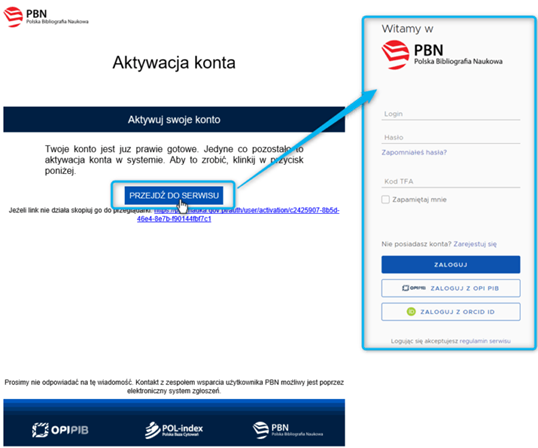
Account activation: by using the link sent to the e-mail address provided in the registration form. If the message with the activation link has not been delivered, you should check the SPAM in your e-mail box. If the user account is active, the user can log in to the system and use it according to the user rights given by the administrator.
Combining the account in the Polish Scientific Bibliography (PBN) with the POL-on account
- Each research employee employed on a research, research and didactic or other position involving scientific research at WUM is obliged to combine the PBN account with the POL-on account.
- An account in the POL-on system is created automatically when a research employee is taken on, and there is no need to register in that system.
- You should set up an account in the PBN system on your own on the website: https://pbn.nauka.gov.pl/auth/login, instructions above.
In order to do that, you should:
- Log in to the PBN system: https://pbn.nauka.gov.pl/auth/login
- Choose the “Podłącz profil POL-on” (“Plug in POL-on profile”) button which is available in the user profile panel. On the screen you should see a window in which you should enter your personal identification number (PESEL) (or your ID card number* for foreigners who do not have the personal identification number (PESEL), and then click the “PODŁĄCZ” (“PLUG IN”) button.
If the personal identification number (PESEL) was entered correctly and the person’s details are in the POL-on system, the identification will be completed successfully, and in the user profile there should appear the data imported from the POL-on system.
INFORMATION: The personal database of the POL-on system is based on the list of research employees from the POL-on system. The user can make an association with the POL-on authors’ database only for one PBN account.
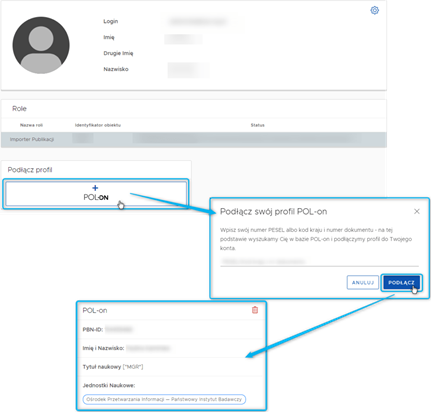
Combining of the account in the Polish Scientific Bibliography (PBN) with ORCID account
- Each research employee employed on a research, research and didactic or other position involving scientific research at WUM is obliged to combine the PBN account with the ORCID account
- You should set up your PBN account on your own on the website http://pnitt.wum.edu.pl/ewaluacja
- Konto ORCID należy założyć samodzielnie na stronie: https://orcid.org/, the manual on using the account is available on http://pnitt.wum.edu.pl/ewaluacja oraz http://biblioteka.wum.edu.pl/orcid
In order to do that, you should:
- Log in to the PBN system: https://pbn.nauka.gov.pl/auth/login
- Choose the „Podłącz profil ORCID” („Plug in ORCID profile”) button which is available in the user profile panel.
- You should be redirected to the ORCID website: request for logging in ORCID and authorisation of the combining of the accounts by clicking the green button.
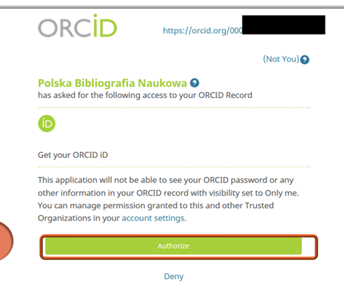
4. Redirecting to the PBN. Congratulations! You have combined your accounts!
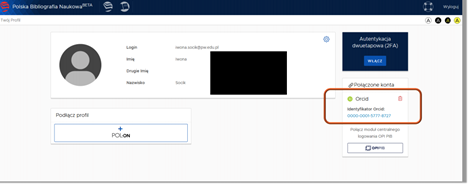
Open Researcher and Contribution ID (ORCID)
Instruction on creating an account prepared by the Main Library: http://biblioteka.wum.edu.pl/sites/biblioteka.wum.edu.pl/files/jak_zalozyc_konto_w_serwisie_orcid.pdf
The profile created in the ORCID system should include the official name of Warszawski Uniwersytet Medyczny in English: Medical University of Warsaw the account status should be marked as public (in the ORCID system: set visibility: everyone).
The ORCID number received should be:
- entered into the database of employees’ publications: WUM.Publikacje https://publikacje.wum.edu.pl/;
- combined with the researcher’s account in the PBN database (Polish Scientific Bibliography) https://pbn.nauka.gov.pl/auth/login;
- provided to publishers at the moment of submitting works for publication;
- combined with the publication accomplishments identified in the Scopus and Web of Science databases.
Any questions should be addressed to the Department of Science aen@wum.edu.pl
Contact: Department of Science | Medical University of Warsaw (wum.edu.pl)
